Automated AR workflows for healthcare
Simple processes that lead to reimbursement
There's nothing worse than providing healthcare and stressing about getting paid. Or getting mediocre payments. Avoid this stress and eliminate 70% of the overhead in your processes.
- Predictable processes
- Every balance in your AR Aging is worked
- Task tracking and visibility
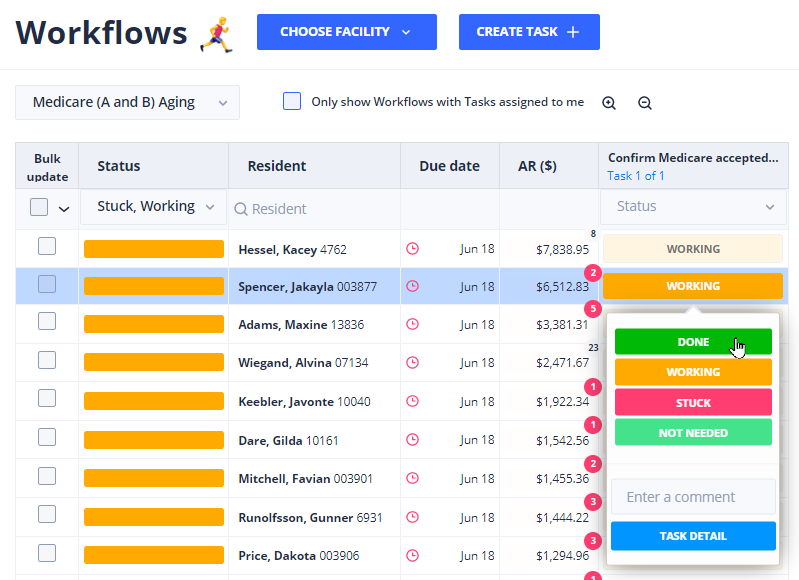
Some of our incredible Customers and Integrations




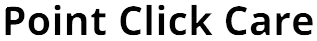



How it Works
Data imported
We automatically pull your AR and operations data every ~30 min from your practice software. We plugin to every EMR (no work needed on your side).
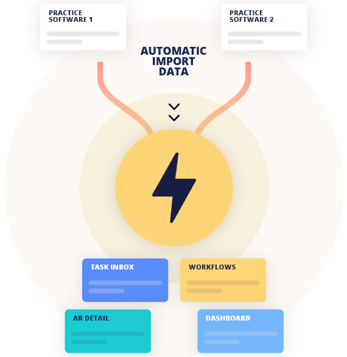
Business rules applied
We convert your business rules and processes into Workflows. Your staff are automatically assigned Tasks based on your Trigger rules and Owner rules.

AR converted to cash
The Dashboard shows leadership where dollars are stuck, and how to un-stuck them. The shared, real-time AR Aging shows the balances and their associated Tasks. The Task Inbox tells Staff what to do, by when, and how.
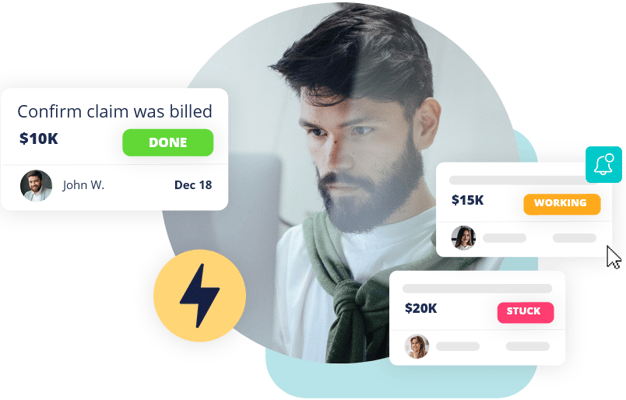
Work balances faster in your collaborative AR Aging
As your team works your online AR Aging with notes and color coding, it updates in real-time.
It's where you can finally see your aging data (where are the dollars?) merged with your operational data (what's being done about it?).
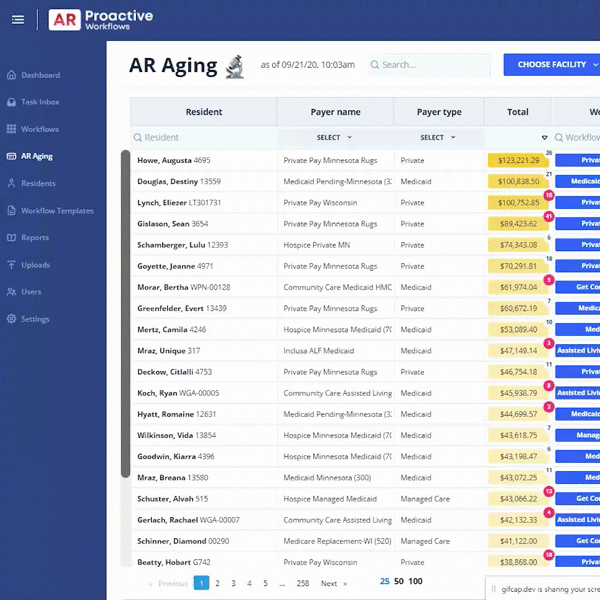
Sorted by dollars
The AR Aging focuses your team on the highest balances that will bring in the highest payments. So that you see the highest ROI from their efforts.
Add notes to any bucket
Just as a CRM tracks activity for sales, so too the AR Aging tracks the activity toward cash. Now you can see your whole team's Notes online.
Note counters
As your team adds Notes to your Aging you'll be notified with red-colored Note counters. So you see what's being worked. And what's not.
Auto-reminders
When you create a Note, set a reminder Task to follow up in a week, for example. So, you can be on top of everything, while keeping your sanity.
Color coded
Color code your Aging to see the balances statuses. Like, yellow needs followup, green is approved to pay, and red is close to timely filing.
No running reports!
We automatically import the AR Aging from your system. So you see updated balances right away. No fumbling with Excel!
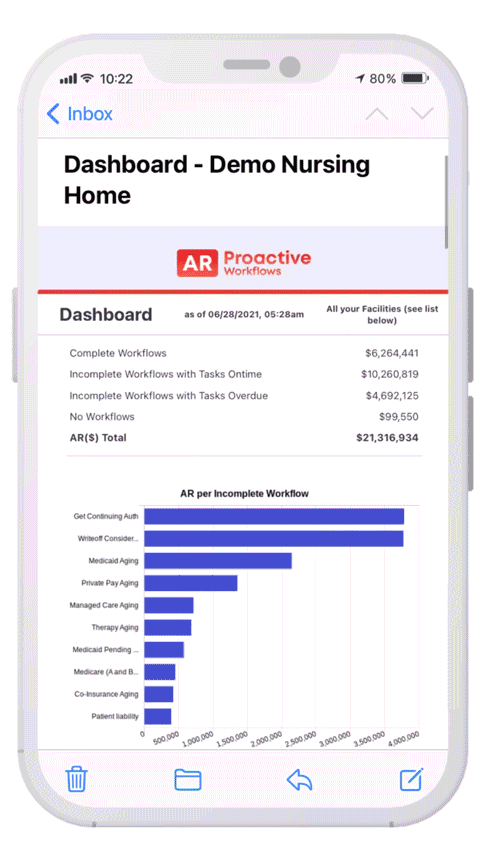
See a 360° Dashboard view of your AR
See every process related to back office and AR on one dashboard.
The Dashboard gives real-time visibility where your AR dollars are, from 10,000 ft down to the weeds. It's tied to Facility, Payer and Staff members, so there's accountability.
3 Levels of detail
1. Big picture: AR by Workflow
2. Mid-level: AR by Facility and Payer
3. Detail: AR load per Staff member
Prevent cash bottlenecks
Leadership sees where AR dollars are stuck, and how to un-stuck them - without the spreadsheets and emails.
Respond faster and smarter
Your whole team can see the AR Dashboard in their email inbox, or online. Without waiting for reports.
View your processes
We import multiple reports from your EMR, and track progress, so you can see every back office- and AR-related process.
Control your processes
Configurable Workflows are connected with your EMR data. So you can reduce the ad-hoc processes and Excel sprawl.
Forward facing
Understand the causes of last month’s AR performance, so you can improve - and not repeat mistakes.
Lock-in your processes with simple Workflows
As recipes are to cake, Workflows are to cash.
Make your company’s best practices be repeatable, predictable Workflows that lead to payment.
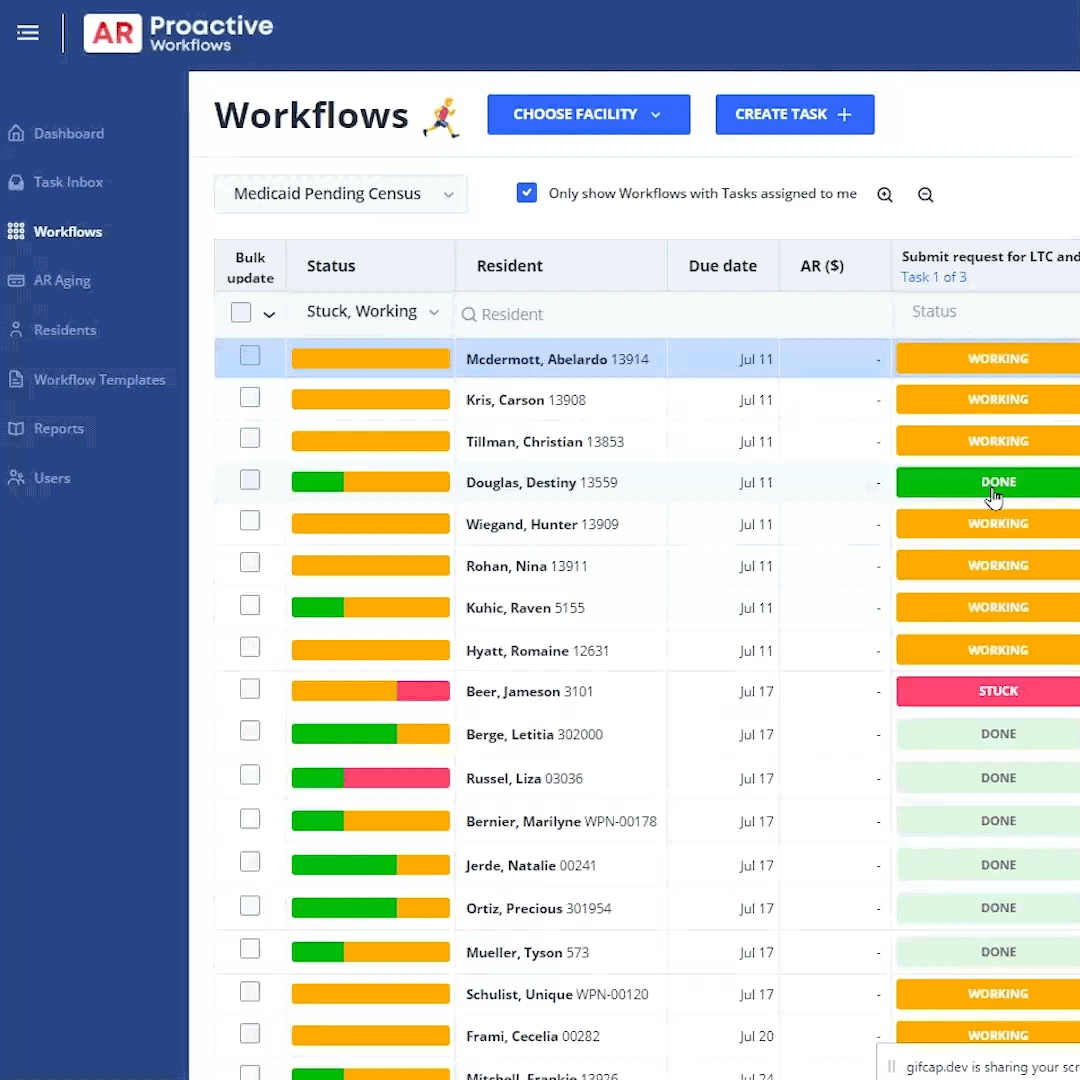
A Workflow is a set of Tasks
We provide pre-configured, best-practice Workflow Templates for your type of Healthcare. Or configure your own.
Relates to a Balance or Patient
Balance-related workflows: Medicare Aging, Medicaid IL etc.
Patient-related workflows: Medicaid Pending, Authorization, etc.
Add what your EMR lacks
We’re built to be an add-on to your EMR. So you get configurable workflows and functionality that connect to your EMR, without report running or workarounds.
Trains new staff for you
For new Users, specify their roles in the company (e.g. Admit, Billing, Auth). Then he can use his Task Inbox to self-train and know what to do.
Your special billing projects
Let's say you need to resubmit 100 claims with the corrected NPI number. Configure a Workflow called "Resubmit claims with NPI", with the needed Tasks.
Improve Workflows as you go
As your team finds better ways to do things, update the Workflow Template. Our guided process mapping screen let’s you iterate and adapt.
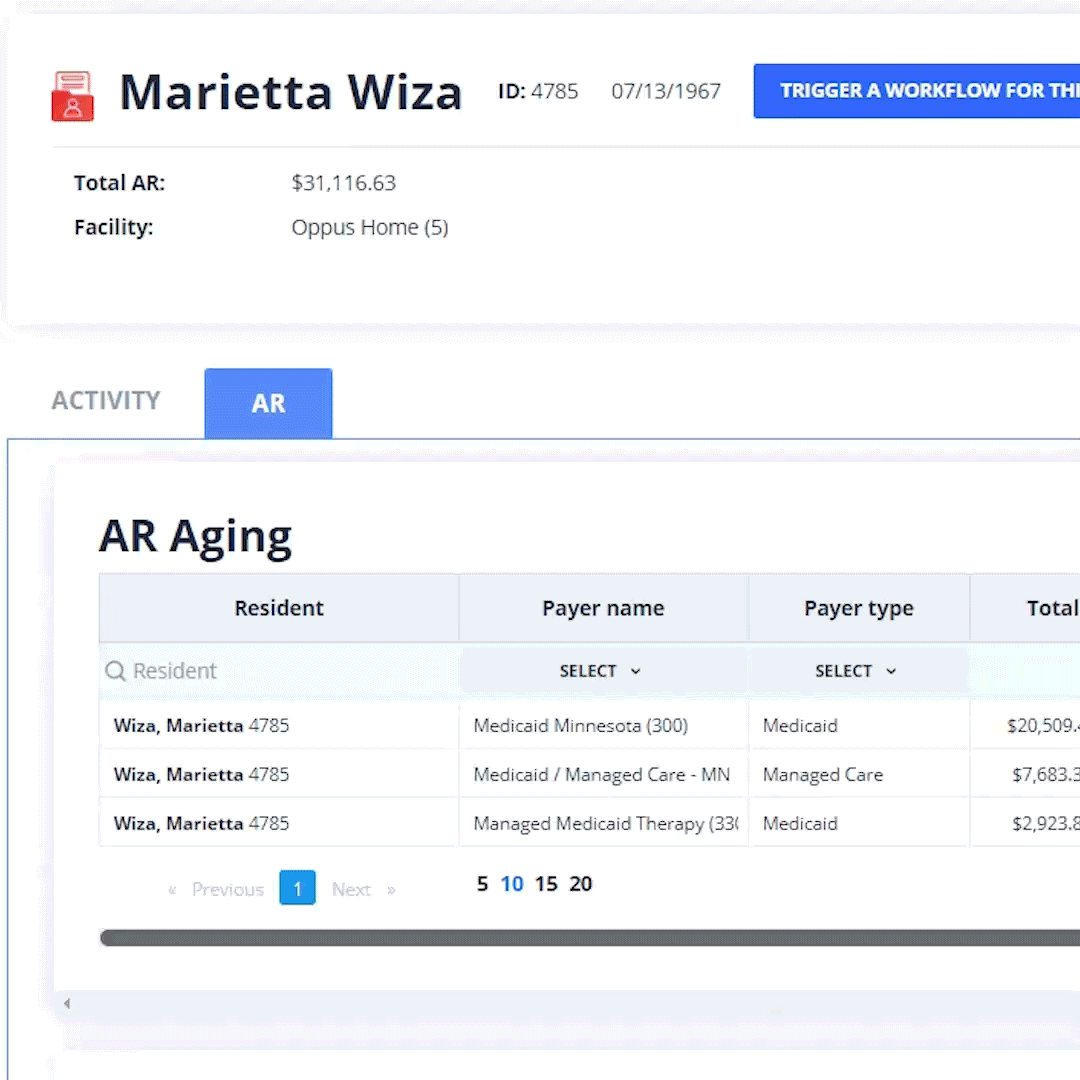
Streamline your team with Task Owner rules
Owner rules combined with auto-distribution of the task load means even distribution and accountability.
Your configurable Task Owner rules automatically assign Tasks and balances to your Team.
Owners and Due Dates
So everyone knows who has to do what, and by when. For example: "Re-submit claim" is assigned to the Collector for that Payer, and is due in 2 days.
Auto-assign Tasks
An Owner Rule describes who has to do the Task. Configure the rule based on Payer, Location, or dollar amount. Or any combination thereof.
Task status colors
Orange means "Working" is orange, green means "Done", and red means "Stuck". Your own Tasks appear in bright color, and your team members’ are light colored.
See “ownerless” balances
See “ownerless” balances when none of your Workflows trigger for a balance. Then create an Owner rule to get it paid.
Measure staff performance
See staff Task load, so you can coach them and remove obstacles. Encourage accountability with Dashboard metrics that are easy to understand.
Reminders built-in
The best RCM teams win with follow-up. They record what happened (in a Note)? And what's the next step (in a follow up Task)?
Prioritize your highest dollar Tasks
Based on your AR Aging, every Task has a dollar value.
So you can judge where to put your efforts, and what the bottom-line benefit will be.
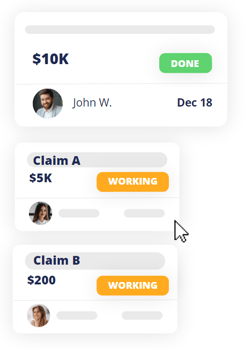
Big dollar Workflows
Auto-detect large balances, aged balances or claim denials. This helps you prioritize urgent issues, separate from day-of-day operations.
Timely filing deadlines
Payer-specific Due Dates that you configure help you beat the payer's deadlines. So you can prioritize at-risk balances fast.
Combine AR and operations
Know how many AR dollars are riding on every Task so you can prioritize. Without being silo'ed by back-office processes and reporting limitations.
Progress bars per balance
Progress bars, color coding and note counters tell you the story behind each balance. So your staff can work intelligently.
Pre-revenue processes
Every RCM step has a dollar-value, even if it's not billed yet. For example, perfect your admissions and pre-billing to maximize payment.
Perfect admissions
RCM consists of patient referral, admissions, docs/auth, QA, billing, and follow-up. Improve collections with a disciplined AR assembly line.
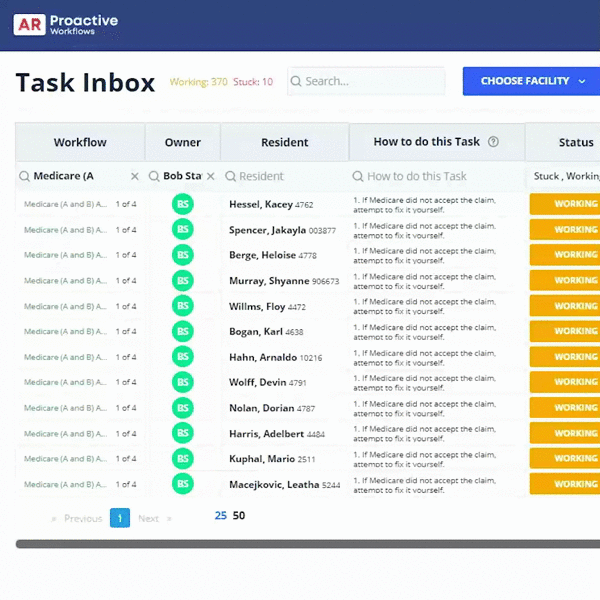
Know what to do with your Task Inbox
The Task Inbox is where your team can see Tasks and Balances assigned to them.
Work the tasks and issues that really impact the bottom line.
Add Notes per Task
So that when you resume working the Task, you know exactly where you left off without having to reconstruct all the pieces.
Auto-prioritization
Know what to do as Tasks are automatically ordered by dollar balance, or urgency. Or an intelligent combination of the two.
Email reminders
Get alerts for Admits, Payer Changes or Continuing Auth, for example. So you can keep work flowing, without putting out fires.
Group similar Tasks
To work more efficiently, use the Inbox search fields to group Tasks by Due Date, Patient, Payer or Task Name.
Sort by Due Date
To avoid Timely Filing deadlines look at the Due Dates in your Inbox. So every claim is worked before timely filing, without the stress.
Out-of-office reassignment
Bulk re-assign Tasks when you're on vacation. So nothing's dropped. Check the Dashboard to find the least busy team mate to assign them to.
Be faster and simpler with Automatic Triggers
Workflows are triggered automatically by an event in your EMR (practice management software). Or manually by staff.
What’s the one thing that top RCM teams have in common? Speed. They adapt quicker, execute faster, and resolve more AR in less time with automatic triggers.
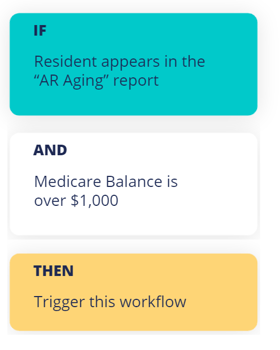
Configure if-then triggers
To make a Trigger ask yourself: "When should this Workflow trigger?" In plain English enter what must happen for the Workflow to trigger.
Sensitive to state or payer
Processes can vary by location. For example, configure your Workflows to be specific to the patient's state, facility or payer.
Time-sensitive triggers
Trigger Workflows at the right time. Young balances (before the payer’s payment date )should ignored until balance ages.
Automatic EMR connection
We’ve been connecting to EMR’s every day for years. And because we’re system agnostic we play nicely with all EMR’s.
Minimize human error
Data flows from your EMR into a set of Triggers, so nothing is forgotten. Tasks appear in the correct person’s inbox, like an electronic checklist.
Add facilities easily
As you grow, or your needs change, you control which Facilities to add/remove. No extra setup is needed to add/remove Facilities.
What our customers say
"Getting paid in healthcare is about tracking and knowing what's going on. The industry needs this. There hasn't been good tracking of what's going on. Until you guys came."
"The team really likes it. They can actually see the AR Aging in real time. Meaning, they don't have to wonder: 'did my claim get paid or not?' and run a new aging report. And I can see my whole team's Notes online on the AR Aging. So I know which claims are being worked, and which not."
Workflows are the recipes
A Workflow is a set of Tasks. We provide pre-built Workflows for your type of Healthcare. Or you can configure your own to match your processes and rules. Workflows create repeatable, predictable workflows that lead to payment.
- Patient Workflows
- Balance Workflows
- Task Owners and Due Dates
- Owner rules
- “How to’s” to help new staff
- Tracking and manage processes
- Task Inbox = auto-prioritization + visibility
- Automatic Triggers
- Dollar value for every Task
- Special projects for AR
- "Least busy" rule for Task distribution
- "Ownerless" balances on the Dashboard
- Email reminders
- Bulk update Tasks
- Create reminder Tasks from a Note
- HIPAA compliant
- 99.99% uptime
- PHI is encrypted in transit and at rest
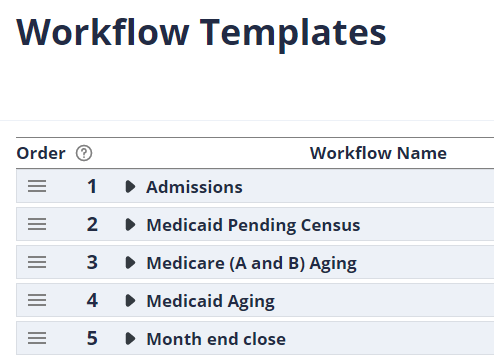
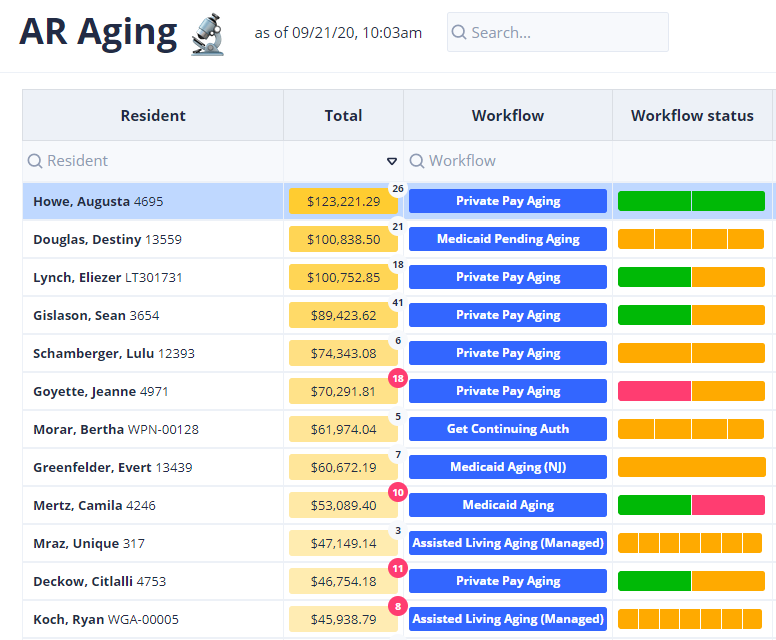
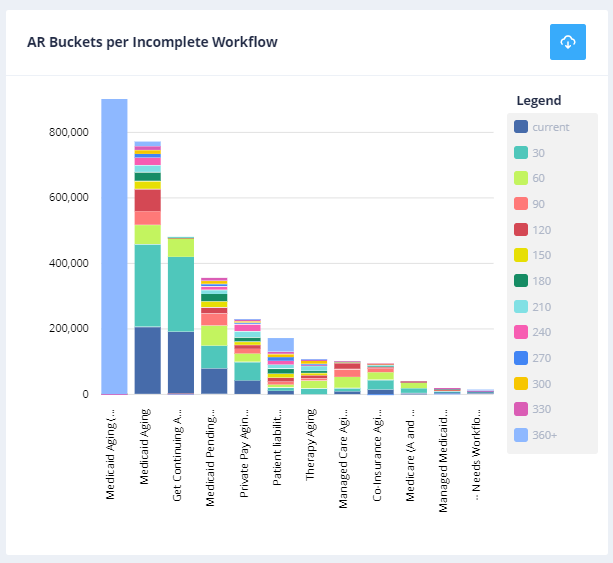
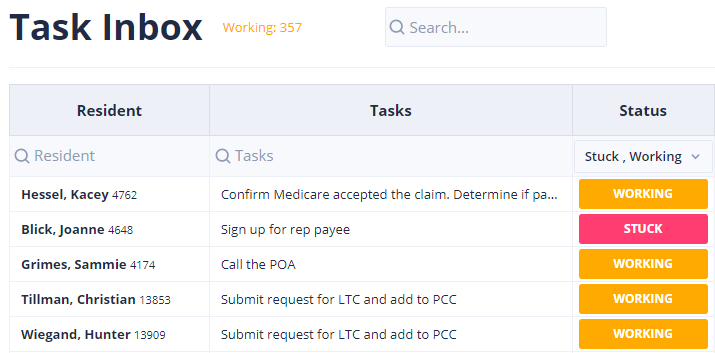
Cash Flow Calculator with the 3 Drivers of AR™
See the dollar upside of upping your AR game. Even small improvements in these 3 areas can have a surprising bottom-line benefit.
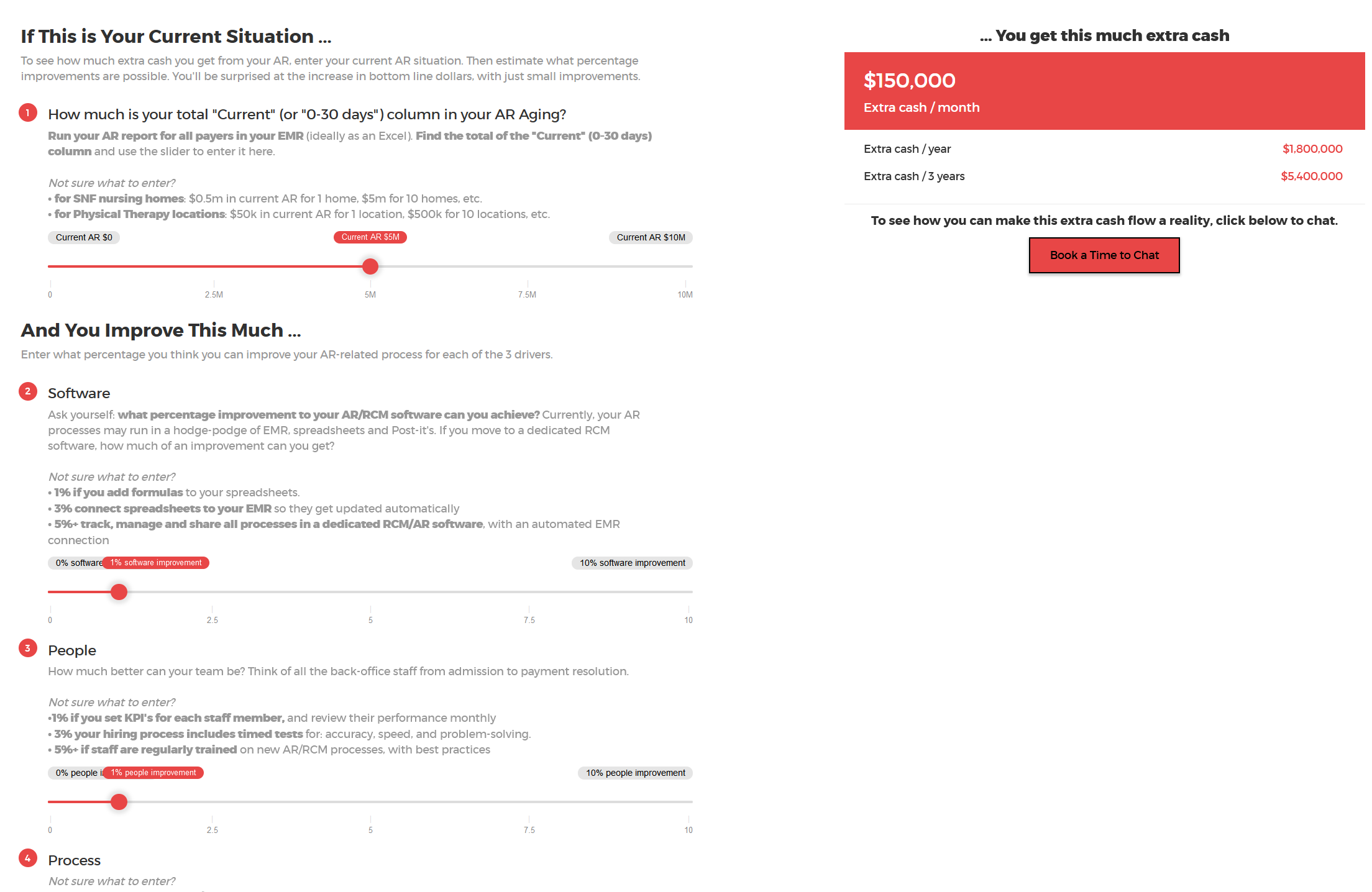
Higher, faster payments one click away
Book a demo. In the first 10 min we’ll ask about your operation: where you're at, and where you want to get to? If it looks like you’re a fit, in the next 20 min we’ll show you how you can get better payments, visibility, team performance and AR-related processes.
